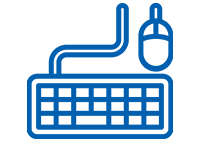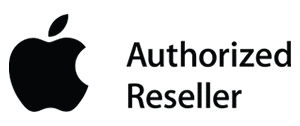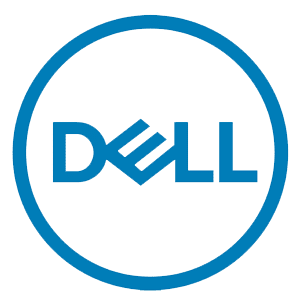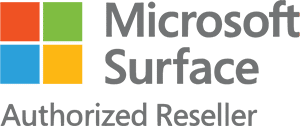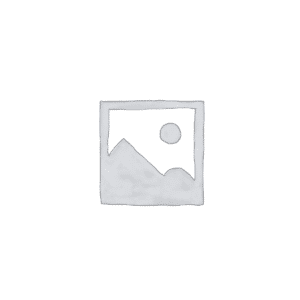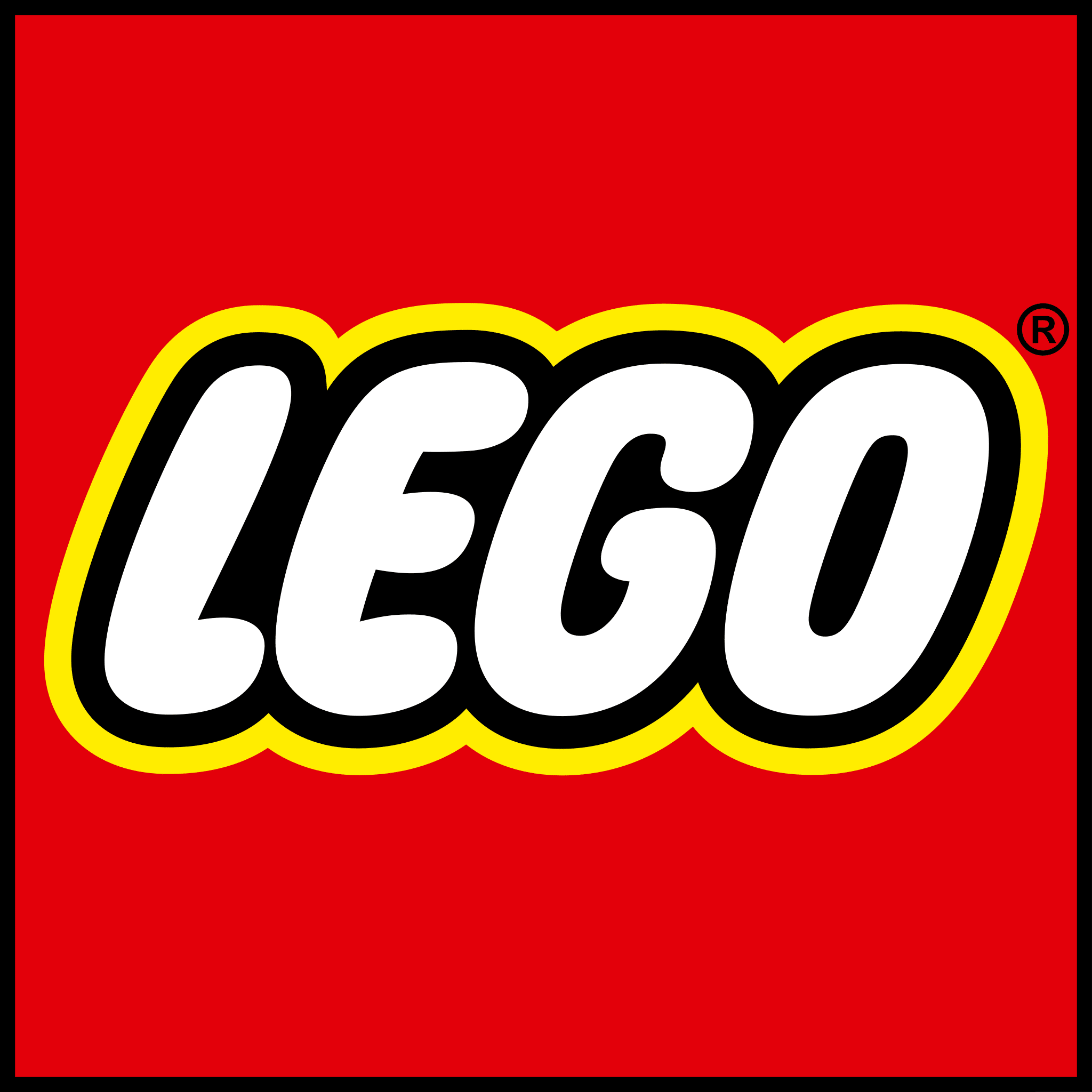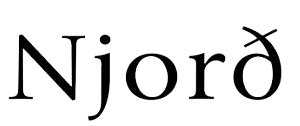Keychron K5 Max Wireless Custom Mechanical Keyboard | RGB Backlight Hot-Swappable| Low Profile Gateron Mechanical| Brown Switches
Original price was: €139.00.€129.00Current price is: €129.00.
You save €10 (-7.2%)
earn 258 points
Not Available Online
Stock Available at:- Campus Hub, Msida
- PAMA Shopping Mall, Mosta
- Shoreline Shopping Mall
- The Point Shopping Mall, Sliema
- Triq Aldo Moro, Marsa
|
Keychron K5 Max is an ultra-slim wireless custom mechanical keyboard. It supports 2.4 GHz, Bluetooth, and a wired connection. It allows anyone to master any keys or macro commands on its 100% layout through VIA. Besides, it has included LSA (low profile spherical-angled) profile keycaps for both Windows and macOS, and users can hot-swap with Gateron low-profile MX mechanical switch in a breeze (for RGB Backlight Hot-Swappable Version only). The K5 Max keyboard blends classic design with advanced connectivity, featuring a 100% layout and support for 2.4 GHz, Bluetooth, and wired connections. With QMK/VIA customization, it enhances both work efficiency and gaming, offering a smooth, responsive encounter. 2.4 GHz & Bluetooth Connection Program with QMK & VIA. Simply connect the K5 Max to your device with a cable, drag and drop your favorite keys or macro commands to remap any key you want on any system (macOS, Windows, or Linux). Get the K5 Max keymap working on VIA |